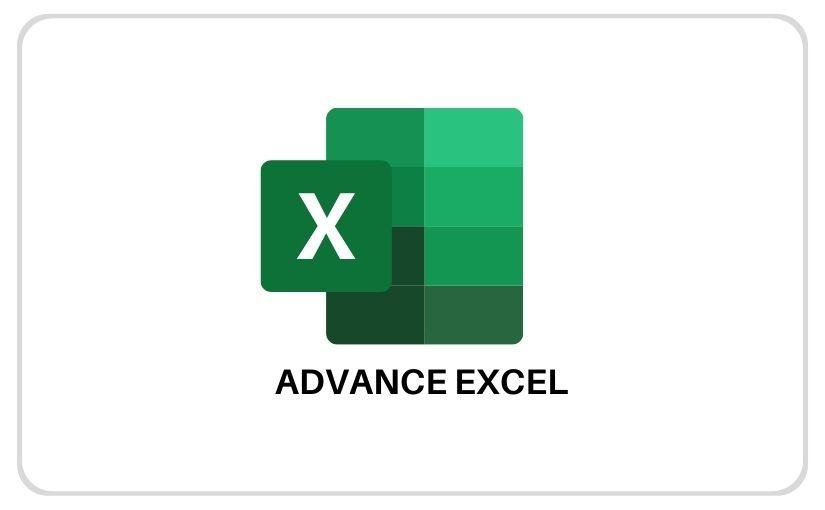Advanced Excel Training in Hyderabad
Master Advanced Excel Skills with Our Comprehensive Course
Welcome to our Advanced Excel Training in Hyderabad, designed for professionals seeking to enhance their data analysis and reporting skills. Our course covers a wide range of advanced Excel techniques, ensuring you become proficient in leveraging Excels powerful features for business success. Whether you are an analyst, manager, or executive, our course content is tailored to meet your specific needs and elevate your Excel expertise.
Course Overview
Our Advanced Excel Course is structured to provide indepth knowledge and practical experience. Each module is carefully crafted to cover
key advanced Excel functions, tools, and techniques.
Module 1: Advanced Formulas and Functions
Nested Functions: Learn to combine multiple functions for complex calculations.
Array Formulas: Master formulas that handle multiple values at once.
Logical Functions: Use IF, AND, OR, and NOT to create dynamic reports.
Lookup and Reference Functions: Utilize VLOOKUP, HLOOKUP, INDEX, and MATCH for efficient data retrieval.
Module 2: Data Analysis and Visualization
PivotTables and PivotCharts: Create interactive and insightful data summaries.
Data Analysis Tools: Use Goal Seek, Solver, and Data Tables for scenario analysis.
Conditional Formatting: Apply advanced rules to highlight key data trends.
Charting Techniques: Design professional charts, including dynamic and combination charts.
Module 3: Data Management and Automation
Data Cleaning and Validation: Ensure data integrity with advanced techniques.
Power Query: Automate data import, transformation, and consolidation.
Macros and VBA: Automate repetitive tasks and enhance Excel functionality with Visual Basic for Applications.
Module 4: Advanced Data Modeling
Power Pivot: Build sophisticated data models and perform complex calculations.
DAX Functions: Use Data Analysis Expressions to create powerful measures and calculated columns.
What If Analysis: Conduct sensitivity analysis with various scenarios and assumptions.
Module 5: Collaboration and Security
Shared Workbooks: Collaborate effectively with team members.
Excel Online and OneDrive Integration: Work from anywhere with cloudbased tools.
Data Protection: Implement advanced security features to protect sensitive information.
Why Choose Our Advanced Excel Course?
Expert Instructors: Learn from industry professionals with years of experience in data analysis and Excel.
Hands On Training: Gain practical skills with real world exercises and projects.
Flexible Learning: Access course materials online at your own pace.
Certification: Receive a certificate upon course completion to enhance your professional credentials.
Enroll Now
Unlock the full potential of Excel and transform your data analysis capabilities. Enroll in our Advanced Excel Course today and take the
next step in your career.
Our Advanced Excel Course is your gateway to mastering the sophisticated features of Excel. Join us to learn how to make data driven
decisions, streamline your workflow, and boost your productivity with advanced Excel skills.